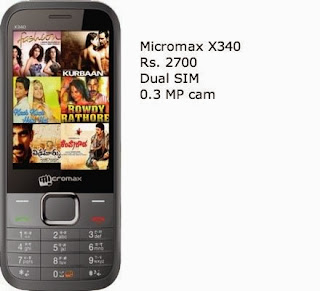London, Nov. 28 (kin): A team of former Nokia employees has finally unveiled the Jolla smartphone, pronounced Yol-la, with an operating system MeeGo, now renamed Sailfish that was abandoned by the Finnish mobile maker in 2011 in favour of Windows Phone.
Ex-Nokia employees unveil Jolla smartphone :
Ex-Nokia employees unveil Jolla smartphone :
Display: Ample 4.5" IPS qHD display, 5-point multi-touch with Gorilla 2™ Glass Camera: 8 megapixel AF camera with LED flash, 2 megapixel front-facing camera
Memory: 16GB storage, 1GB RAM, MicroSD slotTalk time & battery: 9 / 10 hours (GSM / 3G approx.)User-replaceable battery
Dimensions: Height: 131 mm Width: 68 mmThickness: 9.9 mm Weight: 141 gm
Connectivity: GSM/3G/4G LTE* (Works on 6 continents)
Jolla runs on Sailfish OS, but can also run most of the apps designed for Google's Android system.
According to the BBC, the company has paired with a major Finnish network, and hopes to set up a similar deal with a UK operator.
Only 450 Jolla phones were made available at launch on Wednesday evening, with the majority going to customers who have pre-ordered the device.
Antti Saarnio, chairman and co-founder of Jolla, said that called Sailfish OS had not been given enough chance to succeed.
Analysts predict that Sailfish is going to face a tough challenge in a market dominated by smartphones running Android software or Apple's iOS.
However, one analyst from CCS, Geoff Blaber has a different view, as he said that it might seem Jolla was taking on an impossibly large challenge by trying to muscle in, but its strategy could pay off as it offers interchangeable back panels that alter the phone's software